Choosing a bitcoin wallet is the first (almost only) thing you need to do to use bitcoin. You want a wallet with a good balance of convenience and security, something that has lots of features but isn’t too complicated to use on a regular basis.
There are a lot of good bitcoin wallet options to choose from, but the best all-around wallet is Electrum.
Electrum has been around for a while, and has a lot of desirable features. It recently underwent a major update and now has more going for it than ever. It’s lightweight, multi-platform, and open source with multi-sig, cold storage, and flexible recovery options.
- Open Source – Electrum is open source, with versions for use on most platforms including Windows, Mac, Linux, and Android. The blockchain servers on the Electrum network are also open source, and are community-operated.
- Secure – Electrum is recoverable via a 13-word passphrase, even if all wallet files are lost. This also means you can essentially “log in” to your wallet on any device running the software.
- SPV – Electrum is one of the earliest implementations of Simple Payment Verification in a wallet. This means it does not need to download a full copy of the blockchain.
- Invoicing – Electrum supports sending payment requests.
- 2FA – Electrum now offers additional security in the form of optional two-factor authentication services via TrustedCoin.
- Multi-Sig – Electrum can generate and manage multi-signature wallets.
- Cold Storage – Electrum can create secure cold wallets for offline storage of bitcoins.
Let’s start your adventure into cryptocurrency by setting up a bitcoin wallet right now. Then we’ll get you some free bitcoin, and then look at what else you can do with bitcoin.
How to Set Up Your Electrum 2.0 Bitcoin Wallet
First, download the wallet from the Electrum website: https://electrum.org/#download
- For Windows, just download the installer and follow the steps.
- For Mac, download the executable and drag it into your Applications folder.
- For Linux, it is available in the Ubuntu Software Center, or you can install it from the command line with the following commands:
sudo apt-get install python-qt4 python-pip
sudo pip install https://download.electrum.org/Electrum-2.0.4.tar.gz
1) Open Electrum to set up your bitcoin wallet. Electrum will start with a screen saying no wallet can be found, and offer you a few options. Just check off ‘Create New Wallet’. There are several types you can create, with varying levels of security. We’ll use a standard one for now.
2) Next, Electrum will present you with a randomly generated 13-word “seed” which functions as a complete wallet recovery tool. The 13-word passphrase essentially is your private key. It is all you need in order to access and spend your bitcoins. Write your seed phrase down on a piece of paper. Keep it safe and secret. Never show your passphrase to anyone; never type it into a website or an email. Because it is so important, you will be asked to re-enter it on the next screen.

3) Next, Electrum will ask you to enter a password for your wallet. This step is optional, but recommended. If you do not choose a password, your key (pass phrase) will be stored unencrypted on your hard drive. If you forget the password later, you will stll be able to recover your walet from the 13-word seed.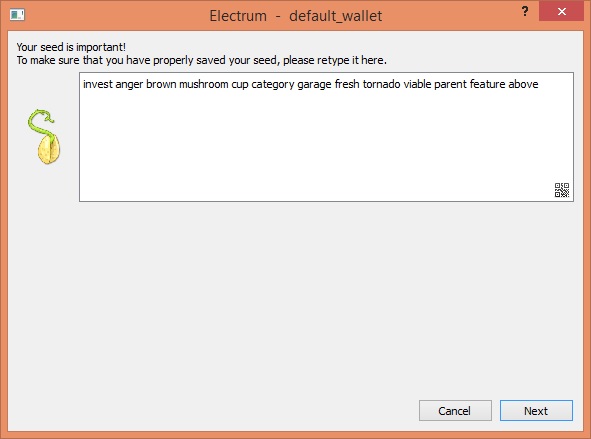
4) Electrum uses Simple Payment Verification in order to be able to avoid downloading and maintaining a copy of the blockchain. Using SPV allows Electrum to safely verify transactions using only block headers, which it retrieves from multiple random servers that maintain full Bitcoin nodes. These Electrum servers are community-operated, run on open source software, and utilize SSL encryption. The combination of these measures makes for a very robust and secure thin client. Unless you happen to have a specific server you trust, let Electrum auto-connect.
After you click through this page you are taken to the main screen, on the History tab.
5) Welcome to your wallet! It’s a brand new wallet, so there is no history yet, but the other tabs are more interesting – ‘Send’, ‘Receive’, ‘Addresses’, along with ‘Contacts’, ‘Invoices’, and ‘Console’. That’s a few more tabs than most bitcoin wallets, so let’s look closely at what they each do: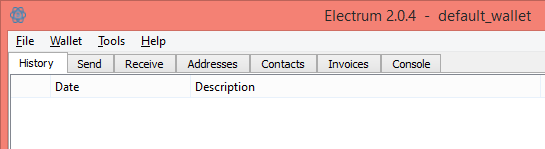
- History shows a list of the transactions that have happened in your wallet.
- Send is where you can enter bitcoin addresses when you want to pay someone or transfer your money.
- Receive is where you can generate payment requests or invoices.
- Addresses shows a list of pregenerated addresses in your wallet. You can use any of these addresses at any time, or generate a new address as often as you like. This tab would be labeled ‘Receive coins’ in the Bitcoin Core client.
- Contacts is where you can save known addresses along with a name as a reminder. In the Bitcoin Core client, it would be labeled ‘Address Book’.
- Invoices holds a list of your invoices, and their current status.
- Console is the command line wallet interface. This is for advanced users.
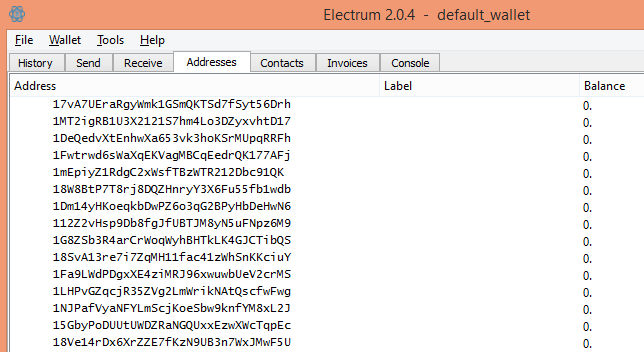 How can people send me bitcoin?
How can people send me bitcoin?
Go to your ‘addresses’ tab and copy any of the addresses on the list. Any bitcoin sent to any of these addresses belongs to you! You can share the address with whomever you want; knowing the address only allows people to send to it, not spend the bitcoin in it.
Right-click on any address to get a menu of options – copy the address, generate an invoice for it, edit labels, export keys, sign or encrypt messages, even freeze the address. Generate new addresses as often as you want. You can use labels to keep track of who sent you what amounts. Labels are stored only in the software, not on the network.
What’s New in Electrum 2.0?
- Multi-sig – Electrum 2.0 upgrades are all about security. The primary upgrade with version 2 is the incorporation of multi-sig technology. You can now create multisignature wallets, in a number of different configurations. This can be helpful in situations of joint ownership of money, or simply for security. Electrum also now offers optional two-factor authentication services, which incorporates multi-signature addresses to achieve its improved security.
- Invoices – Invoices are displayed differently in v2.0 as well. If you click a bitcoin link, Electrum will open with the invoice, the requested payment, and the address prefilled in the send field. You can then pay it, or save it to pay later, or change your mind and cancel. Invoices can never pull funds from your wallet; that’s not how bitcoin works. It is always up to you to hit send. Invoices that are not paid will simply display as unpaid in the invoice list. You can pay or delete them at any time.
- Hardware wallets – Electrum can be used with hardware bitcoin wallets. Hardware wallets are very new, but are said to be one of the most secure ways to hold bitcoin. The best hardware wallet right now is Trezor.
- Cold Storage – Electrum can also generate paper wallets for offline storage of bitcoins. If you generate a paper wallet on a computer with no internet connection, you have secure ‘cold storage’ – a bitcoin wallet whose private keys have never been online, and therefore cannot be known by anyone.
Try the Electrum bitcoin wallet today. Simple, secure, and free, it is essential personal fintech.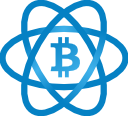
Have you used Electrum? Do you have another favorite bitcoin wallet? Leave a comment!
